VMware Cloud Foundation solution on Dell EMC VxRAIL
VMware Cloud Foundation on VxRail is an integrated solution designed by Dell EMC and VMware with features that simplify, streamline, and automate the operations of your entire SDDC.
The new platform provides a set of software-defined services for computing (with vSphere and vCenter), storage (with vSAN), networking (with NSX), security, and cloud management ( with vRealize Suite) in both private and public environments, making it an active hub for your Hybrid Cloud.
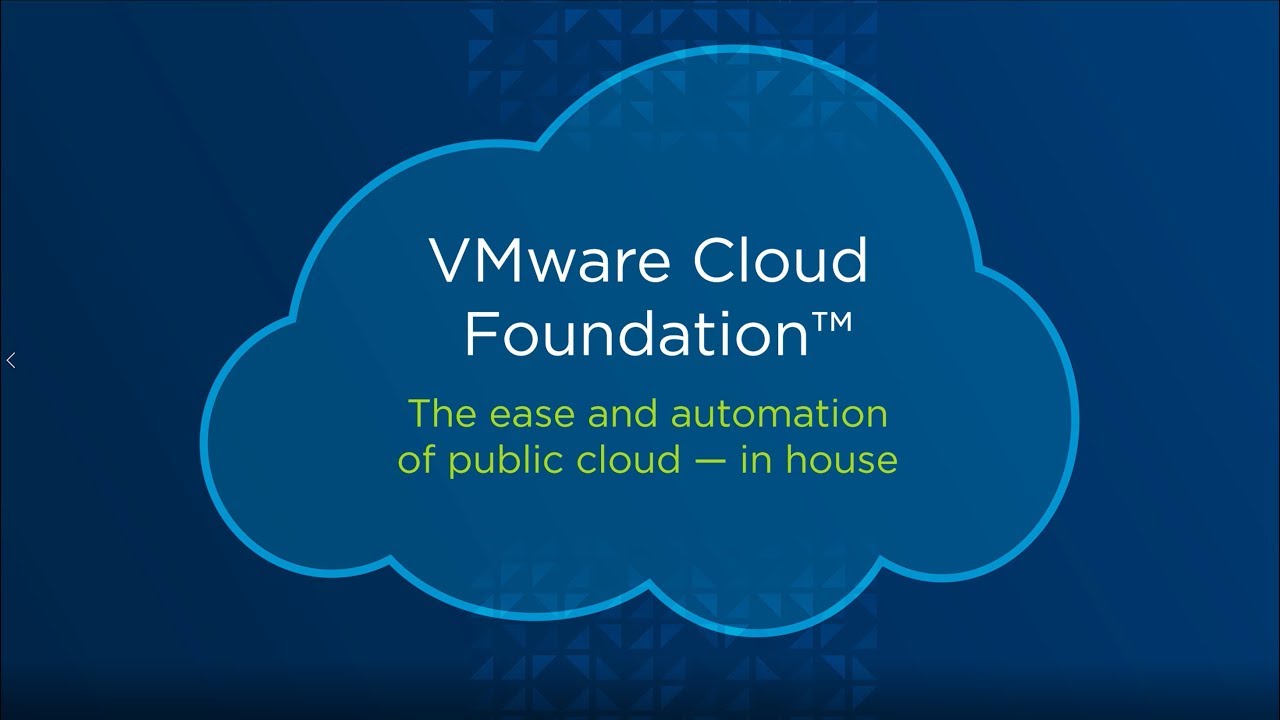
VMware Cloud Foundation on VxRail provides the simplest path to Hybrid Cloud through a fully integrated platform, leveraging hardware capabilities and integrating VxRail software and other unique integrations (such as vCenter and network plugins Dell EMC) works together to provide a turnkey for users to experience the Hybrid Cloud with full Cloud infrastructure components. It means you get both the HCI infrastructure layer and the cloud software layer in a turnkey experience plus fully automated device lifecycle management.
Overview of architecture
If you want to virtualize all your infrastructure and fully deploy VMware SDDC with the benefit of automated SDDC lifecycle management, you can start by implementing the standardized VMware SDDC architecture on VxRail with Cloud Foundation. This solution includes NSX for virtualization and network security, vSAN for SDS, vSphere for SDC and SDDC Manager for SDDC LCM (lifecycle management).
By virtualizing all your infrastructures, you can take advantage of what virtualization infrastructure can provide, such as resource usage, workload, and configuration. Flexible infrastructure and advanced security. With the SDDC software lifecycle automation provided by Cloud Foundation (and specifically SDDC Manager, part of Cloud Foundation on VxRail), you can streamline the lifecycle management experience for the entire SDDC HW and SW floors.
You no longer have to worry about performing manual updates and upgrades using multiple tools for all SDDC components on the SW and HW floors. These processes are now streamlined by the common management toolkit in SDDC Manager combined with VxRail Manager. You can start taking advantage of the data service benefits that virtualization infrastructure can fully provide with LCM to automate the SDDC infrastructure. An example of a data service is using network features defined by software from NSX such as micro-segmentation (a security technique that allows detailed security policies to be assigned to centralized applications. data center, to the Workload level ...), before the network tools are defined by the software, it is almost impossible to implement by physical network tools.
Another important aspect is that the introduction of a standardized architecture of these SDDC components is implemented together by introducing Cloud Foundation, an integrated cloud software platform. Having a standard design incorporated as part of the platform gives you a guarantee that these components are certified and supported by Dell Technologies. You can then rest assured that there is an automatic and authenticated link forward to go from the known good state to the next state on the path of future development.
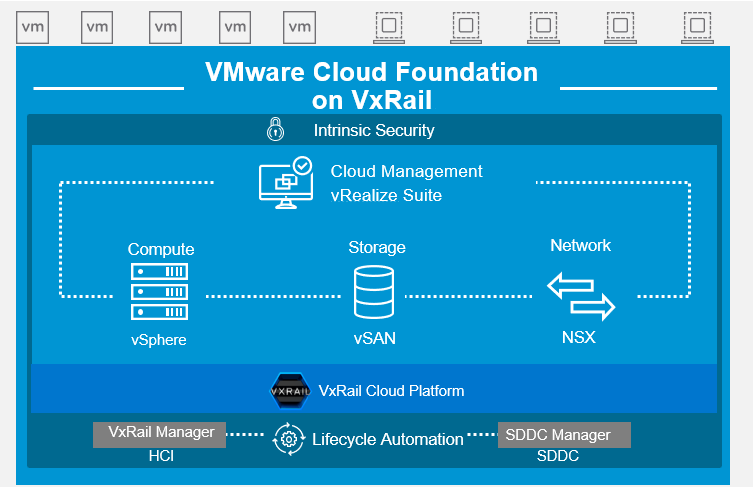
VxRail Manager
VMware Cloud Foundation on VxRail uses the VxRail Manager to deploy and configure vSphere clusters provided by vSAN. It is also used to perform lifecycle management of ESXi, vSAN and HW firmware using the fully integrated and seamless SDDC Manager process. It monitors the status of hardware components and provides remote service support. This level of integration provides a truly unique turnkey Hybrid Cloud experience not available on any other infrastructure.
VxRail Manager provides links for HCI hardware and software and is all lifecycle managed together. By focusing on integration and automation during the deployment, update, monitoring, and maintenance of product lifecycle, VxRail Manager delivers value by eliminating the operational personnel burden. This improves operational efficiency, reduces LCM risks and significantly changes employee focus by focusing on the business's expertise instead of spending time maintaining the infrastructure.
SDDC Manager coordinates deployment, configuration, and lifecycle management (LCM) of the vCenter, NSX, and vRealize sets above the ESXi and vXAN VxRail classes. It unifies multiple VxRail clusters to create workload domains or as multi-cluster workload domains with multiple clusters. It creates a dual-availability zone (AZ) workload domain (creates two parallel work environments 1 main and 1 sub)
Network Virtualization
VMware NSX Data Center is a network virtualization and security platform for virtual cloud networks. It is a software-defined network connection spread across data centers, the cloud, endpoints and edge areas. With NSX Data Center, network functions, including switching, routing, firewalls, and load balancing, are brought close to the application and distributed throughout the network environment. Similar to the virtual machine model, networks can be provisioned and managed independently of the underlying hardware.
The NSX datacenter replicates the entire network model in the software, allowing any network topology from simple to complex multi-tier networks to be created and provisioned in seconds. Users can create multiple virtual networks with diverse requirements, taking advantage of a combination of services provided via NSX including micro-segmentation or from integrated third-party ecosystems, from firewalls. The next generation of performance management solutions is inherently more agile and safer than the environment. These services can then be extended to several endpoints in and on the cloud.
vRealize Operations
VRealize Operation management components allow centralized monitoring and logging of other solutions in SDDC. Physical infrastructure, virtual infrastructure and user workloads are monitored in real time, collecting information to manage intelligent and dynamic operations.
Logging and Analytics
Another component of VMware SDDC is VMware vRealize Log lnsight ™. It provides highly scalable and detailed log management with intuitive, actionable dashboard, sophisticated analytics and third-party scalability, providing activity visibility. deep and faster troubleshooting.
Cloud Management
The Cloud Management platform (CMP) is the main communication port for software-defined data centers (SDDC). You use vRealize Automation to let the commander, the administrator use the VM designs and blueprints. As an indispensable component of VMware Cloud Foundation, vRealize Automation provides a unified service portfolio that provides IT users or end users with the ability to select and implement requirements to initialize specific services. .
Workload Domain Architecture
A workload domain consists of one or more Dell EMC 14G VxRail clusters managed by a vCenter Server and network device to connect to the data center. Domain workloads are connected to a network core that distributes data between them. Domain workloads may include different combinations of VxRail clusters and network devices that can be set up with different levels of hardware redundancy.
From VxRail clusters, you can organize groups with separate data containers into workload domains, each with their own specific CPU, memory and storage requirements to support other types of workloads. like Horizon or important applications for businesses like Oracle databases, etc. The VxRail physical capacity is added, it will be added by SDDC Manager and provided for use as part of the workload domain.
There are three types of domain workloads that can be deployed:
• A Virtual Infrastructure (VI) workload domain, in short, is a virtual infrastructure tenant
• A Horizon workload domain (VDI deployment model)
• A special workload domain is called domain workload management (Mgmt WLD).
We will look at each type of workload domain in more detail in the next section, but first let's look at its physical layout.
Physical workload domain layout
A workload domain represents a functional logic boundary, managed by a single vCenter Server. Although the workload domain is usually extended in a rack, you can aggregate multiple workload domains in a rack for smaller settings or in larger configurations, the workload domain can be extended to more than one rack.
The following figure shows how a price can be used to host two different workload domains, a managed workload domain and a tenant's workload domain. Note that a tenant's workload domain may include one or more clusters, which will be discussed later.
Figure 2: Single Rack Workload Domain Mapping
A single domain workload can span multiple adjacent racks. For example, the tenant's workload domain has more VxRail nodes than a rack can support or the redundant needs may be spread across multiple adjacent racks as shown in Figure 3.
Figure 3 Workload Domains Spanning Racks
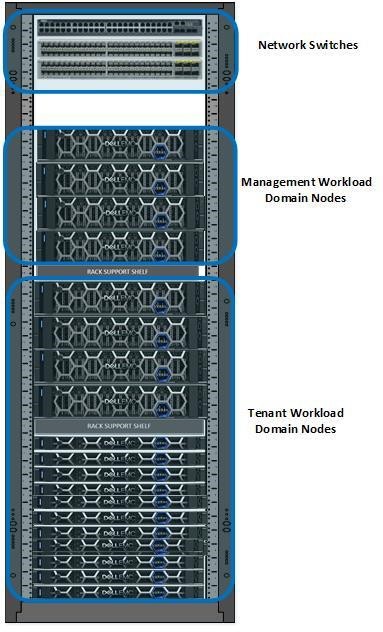
VxRail Hardware Options
Depending on the management workload and tenant's workload and application requirements, choose the right VxRail hardware platform. The VxRail HCI product range offers models suitable for all types of workloads.
E Series Nodes P Series Nodes V Series Nodes S Series Nodes
Low profile Performance optimized VDI optimized Storage dense
E560 / F P570 / F V570 / F S570
1100W PSU
10GbE or 25GbE NVMe cache support
1100W or 1600W PSU
20 capacity drives 10GbE or 25GbE support
2000W PSU
Up to 3 GPUs
8 more capacity drives 10GbE or 25GbE support
1100W PSU
10GbE or 25GbE support
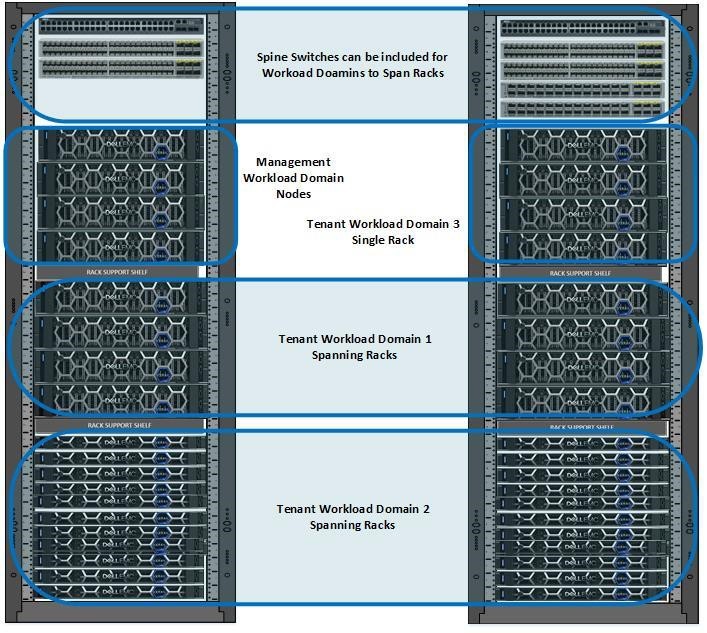
Management Workload Domain
The dedicated cluster includes at least four servers by default, on which infrastructure components are used to initialize and manage private cloud infrastructure. In VCF (VMware Cloud Foundation) on VxRail, do not deploy the managed domain workload to store business workloads because it is only for managing private cloud infrastructure. It was created during the initial system installation (or uploading) using the VCF Cloud Builder tool.
In the managed domain workload cluster, vSphere runs with a dedicated vCenter server and a pair of PSC (Platform Services Controller) in the same SSO (Single Sign-On) domain. An SDDC Manager is deployed. The capacity provided by vSAN and NSX is also deployed along with vRealize Log Insight to manage domain logs. Other components such as vRealize Operations and vRealize Automatic are optional. The management domain also runs with VxRail Manager because it is built on top of the original VxRail cluster. Because cluster management contains critical infrastructure, consider deploying a basic hardware redundancy level for this cluster. The management cluster must have at least four servers to provide vSAN FTT (Failures To Tolerate) = 1 in maintenance operations.
Although the deployment and configuration of the management cluster is fully automated, when it runs, you will manage it like any VxRail cluster, using the vSphere HTML5 Client.
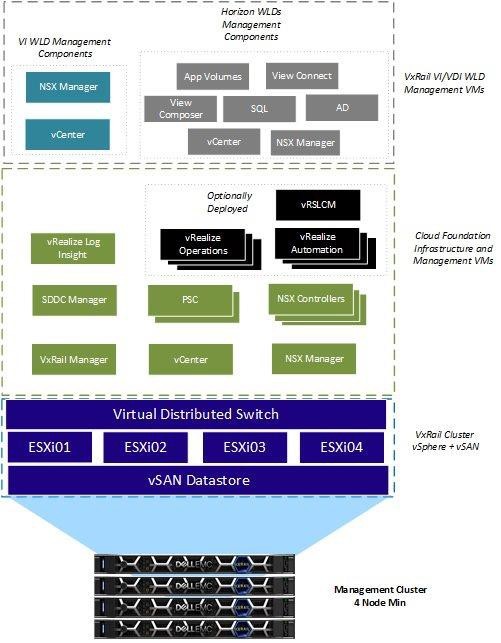
- What is a Web Application Firewall (WAF) difference between blacklist and whitelist?
- Guide setup Configure a web application firewall (WAF) for App Service
- News Cloud Storage Backup Data VPS | What’s new at Vultr?
- What is a cloud server and how does it work? Create your Cloud Backup business?
- Review service Products and pricing Platform Google Cloud Storage
Operate and exploit advertising by SPIO Singapore Media and Technology Joint Stock Company.
Street: 1363 Serangoon Road. City: Singapore. Phone number: 6298 4062. Zip code: 328243. Country calling code: +65.
Email: [email protected]
Chief Executive: Mrs. Razia Imran